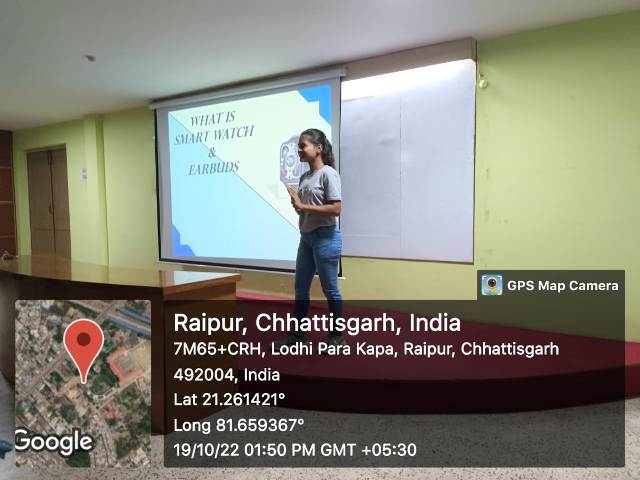In the 21st century, technology plays a huge role in all facets of life, we always turn to computers to access information, create and express ourselves, communicate and collaborate, and track the achievement of learning outcomes. Computer technology is very volatile in nature and it is getting updated very quickly so it’s really necessary to update ourselves as well. So the initiative was taken by the Department of Computer Science and organized an event on 19/10/2022 named ‘Techno Update-II’ where students were able to share their knowledge about new technologies. The aim of this activity was to develop relationship with current technologies.
Students were instructed to select the topic of their own choice. Topics and name of the students are listed below:-
- Isha Sahu – Smart watch with Ear pods.
- Sweta Chelani – Information Security
- Swapnil Lakra – Metaverse.
- Prateek Rohan Tigga – Bio Chips Technology
- Sagar Mishra – Virtual Reality
- Yash Kulkarni – Smart Sensors in Cars.
- Fathae Karan Singh – Bar Code Technology.
- Bhavesh Kumbhare – Wireless Charging.
- Sudha Mani – Robotic Process Automation.
- Priti Verma – Internet of Things.
Faculty in charges of the event were Ms. Rupali Sharma and Mr. Digvijay singh. This event gave our students an opportunity for sharing and introducing the upcoming technologies and also providing them a platform for enhancing their Public Speaking and an overall Self-Development.
Students were advised to use PPT for their presentation. Each student provided 10 minutes for presentation. Students explained very well and shared very informative & sensible facts about the new technology on their respective topics. After every presentation, Question-Answer session took place and presenter cleared all the doubts of audiences. All the participants were awarded certificates. The activity was overall a perceptive event which turned out to be very educational and helpful. The program ended up with a motivational message by HOD, Mrs. Pooja Rathi.